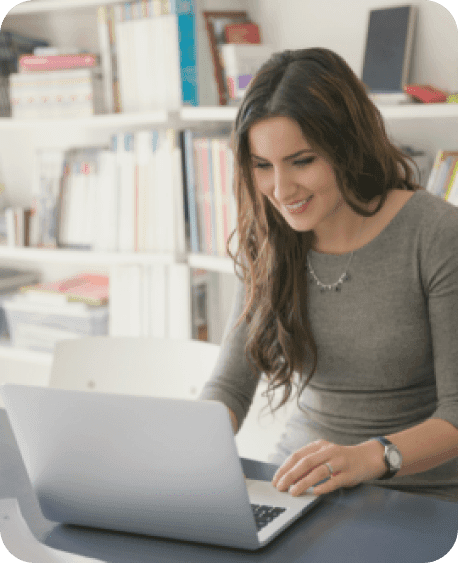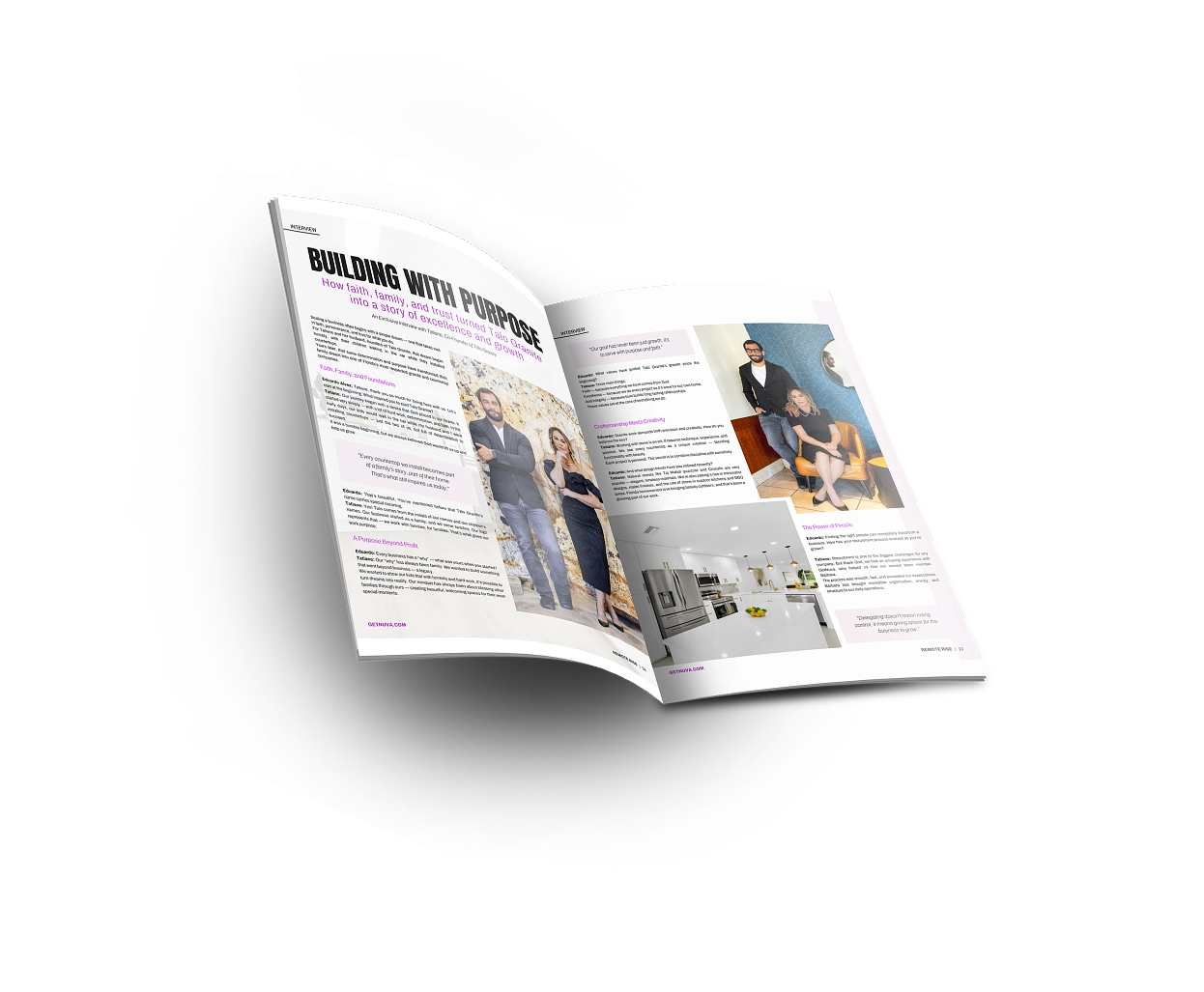Top Affordable Tools for Remote Teams
Here are some budget-friendly remote collaboration tools that can help HR teams achieve their goals:
- Slack: A popular communication platform that offers a free plan, as well as affordable paid plans starting at $6.67/user/month.
- Zoom: A video conferencing tool that offers a free plan, as well as paid plans starting at $14.99/host/month.
- Asana: A project management tool that offers a free plan, as well as paid plans starting at $9.99/user/month.
- Trello: A project management tool that offers a free plan, as well as paid plans starting at $12.50/user/month.
Budget-Friendly Remote Work Solutions
Therefore, technology can play a significant role in reducing onboarding costs. Here are a few ways that technology can help: